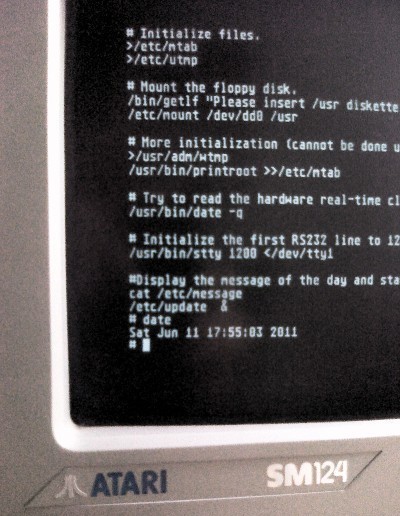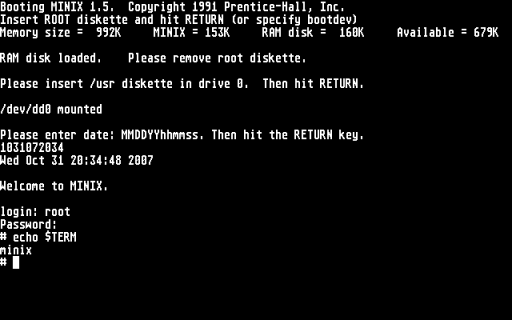Minix, a miniature Unix for the Atari ST
Minix, the miniature Unix from Andy Tanenbaum was initially released in 1987 for IBM PC and compatibles. In 1991 it was released for the Atari ST line of computers, in version 1.5, among ports for the Amiga, the 68k-based Macintosh, and the Sun Sparc. In 2000, it was relicensed in a bsd style license
Minix 1.x was meant to be system call compatible with Research Unix v7, which explains the small size of the distribution (8 MB including source code and C compiler) and the lack of features. Minix 1.5 comes in two flavours, a floppy disk distribution containing the OS, C compiler and source code, and a bootable demo disk.
As an alternative you could try a recent FreeMint , which is a TOS compatible Unix Clone.
Disk image, hardware requirements
Download: ACSI diskimage. The target platform are 68000 Ataris with 1 MB of RAM, 64MB SD card storage, ST High Resolution (recommended)
Writing the media
- unzip the SD card image, and write to it a SD card. The card has to be 64MB minimum.
- All previous data on the SD card will be erased. How to write the SD card image depends on your platform:
- Linux & Unix: follow this tutorial http://askubuntu.com/questions/179437/how-can-i-burn-a-raspberry-pi-image-to-sd-card-from-ubuntu or use
dd - Windows: Download the Win32DiskImager program, and follow this tutorial: http://raspi.tv/2012/how-to-make-a-raspberry-pi-disk-image-to-sd-card-with-win32diskimager
- OsX: follow this tutorial: http://www.embeddedarm.com/support/faqs.php?item=10
How to use
Enter the SD card in the *first* slot of your SD devices, power on your ST, and start the program MINIX.PRG. Then press “enter” at the boot prompt to load the OS and login as 'root' user without password. An empty floppy inside the floppy drive will speed up the boot process.
Documentation
Manual
The documentation for Minix 1.5 is available at http://minix1.woodhull.com/pub/refman.1.5/, in nroff format. To read it, you have to download the .nrf file along the macros file, and use the following command:
groff -man -Tascii Atari.nrf |sed -e 's/^ //' |less -Rse
As an alternative it is possible to output a ps file
cp macros mini.tmac groff -M $PWD -m minix Atari.nrf > Atari.ps
As groff has problem parsing the minix macros file, you could try with the classical Unix Troff from the Heirloom Project
Man pages
Man pages for Minix 1.5 on the PC are available from OldLinux (as Linux was initially developped from a Minix 1.5 system) You miss the documentation couple of Atari specific command, but for the rest everything applies to ST Minix.
Boot sequence video
The boot sequence can be seen in this youtube video.
With an emulator
Use the downloaded .img file as an emulated ACSI device, and just boot. If you use the Hatari emulator, it would be:
hatari --acsi minix-1.5r3.img.zip
Going further
Real time clock do not seem to work.
Brave BSD hacker Hans Ottevanger has updated the the Minix 1.5 distributions to 1.6.25. the last version supported on the ST. Have a look at his page.